Introduction
Welcome to the Developer Guide! This guide will help you understand how to integrate DashX into your application.
Where does DashX fit?
DashX is an all-in-one Product Stack that helps you...
- Analyze (manage your data in one place)
- Act (grow & engage your user base)
- Automate (create workflows & processes)
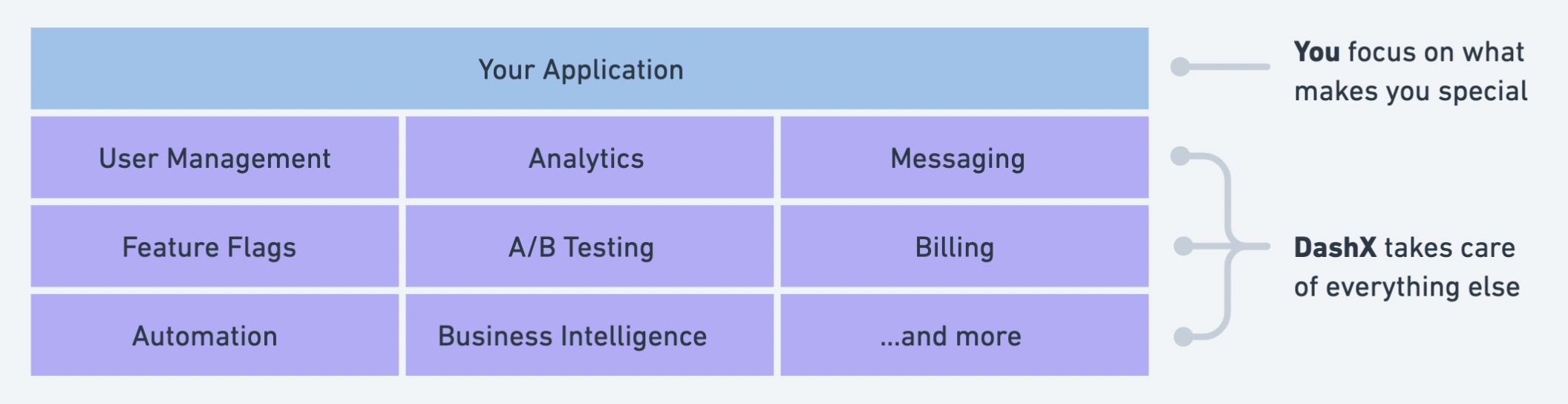
How do I use DashX?
Our wide range of SDKs help you integrate with DashX on every platform that your product lives:
- Frontend SDKs
- Browser (JavaScript, React.js, Next.js)
- Mobile (iOS, Android, React Native, Flutter)
- Backend SDKs (Node.js, Python, Ruby)
Generally speaking, you can use the SDKs to:
- Pull data (such as Content) from your Workspace
- Send data (such as Events) to your Workspace
- Subscribe to data (such as Push Notifications)
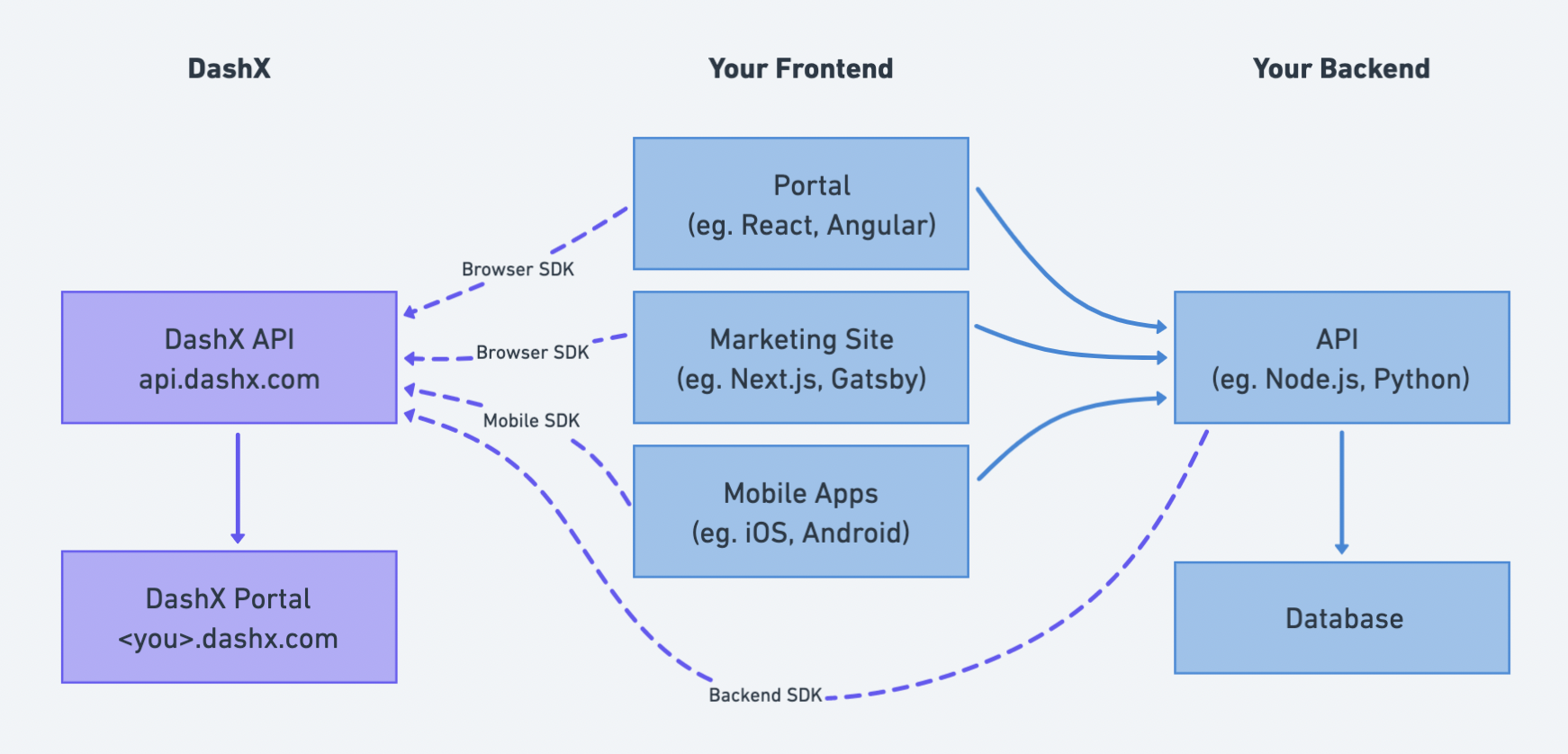
Quick overview of Data Flows between your Application and DashX
Where do I begin?
Quickstart
If you're new to DashX, the best way to get started would be the Quickstart section. Once you've completed the Quickstart, you can follow the guide for the specific features that you're interested in.
Demo Application
If you want to play with a live application, visit dashxdemo.com for sample applications (along with source code) built on different platforms using our SDKs.