Prerequisites
To use the DashX APIs & SDKs, the most important pieces of information you need are:
- a Public Key (used by both Frontend & Backend SDKs)
- a Private Key (used only by Backend SDKs)
Create a Service Account
Service Accounts (or Bot Accounts) are used to represent non-humans (such as an application or a server). In DashX, you can create a Service Account by simply granting an account ✅ API access, but not ❌ GUI access.
- Switch to the Workspace dashboard from the top bar.
- Head to the Accounts section > Service Accounts tab.
- Ensure you've selected the right Environment from the top-right.
- Click on the [+] button.
- Enter a First Name for your bot. Rest of the fields (including email) are optional.
- Under Access section, ensure that the Allow access to API? option is enabled.
We recommend creating a separate Service Account per environment with appropriate permissions for better security.
Learn more about Environments and Environment-based Permissions.
Generate API Keys
Follow these steps to generate a set of API Keys:
- Switch to the Workspace dashboard from the top bar.
- Head to the Accounts section > Service Accounts tab.
- Find the Service Account, and click on the name to open up the sidebar.
- Ensure that you have API Access enabled.
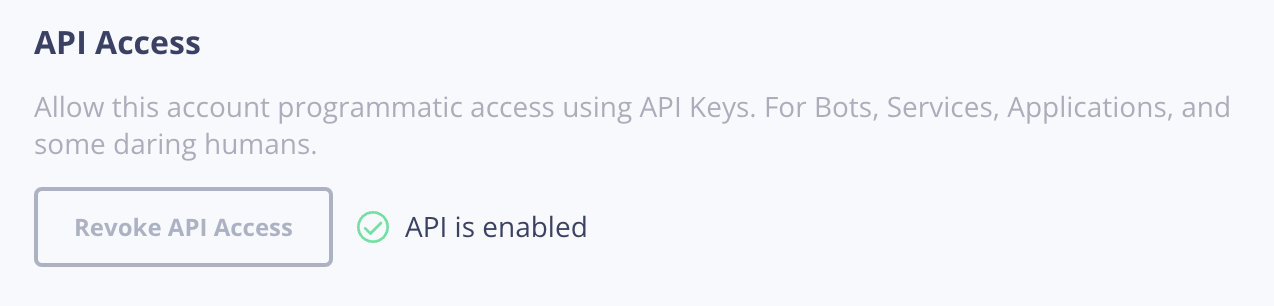
- Under the Related section, open the API Keys section. Here, you can manage the API Keys of the selected account.
- You can create a new Key Pair using the Generate API Key button, or revoke an existing one (in case it gets compromised).
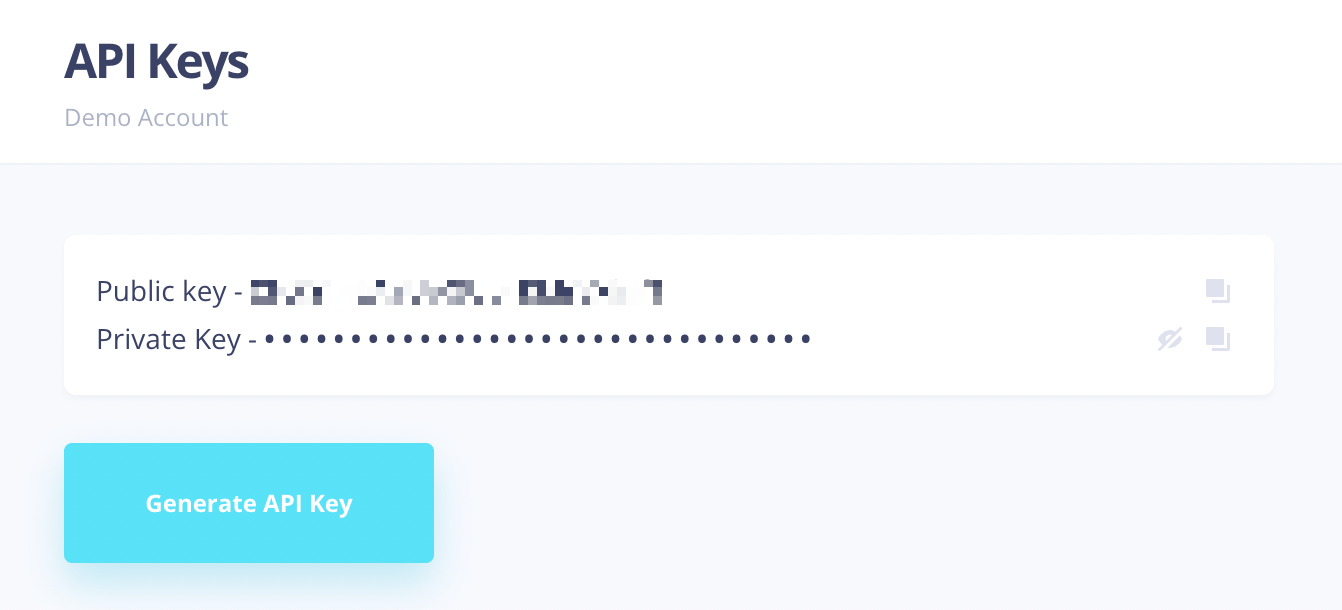
Never expose your Private Key. It is only needed for the ✅ Backend SDK, not the ❌ Frontend SDK. If you accidentally expose your private key, you can generate a new key pair and must revoke the old one after switching it out.
Advanced Configuration
Depending on your use case, you may need some additional information to configure the SDK:
- Base URI: (Optional) This is needed if you are using a Self-Hosted version of DashX. By default, this points to our Cloud version hosted at
https://api.dashx.com/graphql - Target Environment: (Optional) This is needed if you are accessing a different environment than which the Service Account resides. For example, if your Service Account resides in Production but you wish to access Staging, then you would pass the environment identifier
staging.