User Management
The User Management app is enabled by default. This app unlocks 2 new types of accounts:
- User Accounts
- Visitor Accounts
Users are people who have registered for your product, while Visitors (or Anonymous Users) are people who have not yet registered for your product.
Visitor-User Lifecycle
- When someone visits your website or downloads your app, they start off as a Visitor (say, Visitor ID = 1)
- Once they sign up, they are recognised as a User (say, User ID = 1)
- Once they sign out, they are now a new Visitor (say, Visitor ID = 2)
- Finally, if they sign back in, they are recognised as an existing User (User ID = 1).
- Behind the scenes, DashX will link the 2 Visitor profiles to the same User profile.
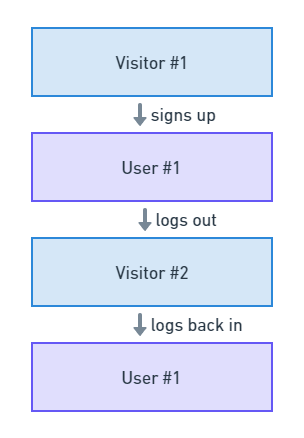
Groups
Groups are a collection of Accounts, and are used to represent a Company, an Organization, a Team, a Department, so on.
There are two types of Groups that can be created:
Static Groups are manually updated. Examples:
- An internal team (such as Sales)
- An external team (such as a vendor organization)
- A mailing list of Users
Dynamic Groups automatically update based on a set of filters. Examples:
- Users who signed up in the last 30 days
- Users who have made at least 1 purchase
- Users who have never made a purchase
- Top-performing Sales Executives for the last quarter
note
You cannot mix Accounts of different types within the same Group (ie. User Groups can consist of only Users, Visitor Groups can consist of only Visitors).