Theme
You can modify the theme of your Workspace to match your company or product's branding.
To change the theme,
- Switch to the Workspace dashboard from the top bar.
- Next, head to the Settings section.
- Open up the Theme drawer.
- Choose any available system theme and click Save Changes.
- To create your own theme,
-
Click on the Customize icon next to any theme to use that theme as a base.
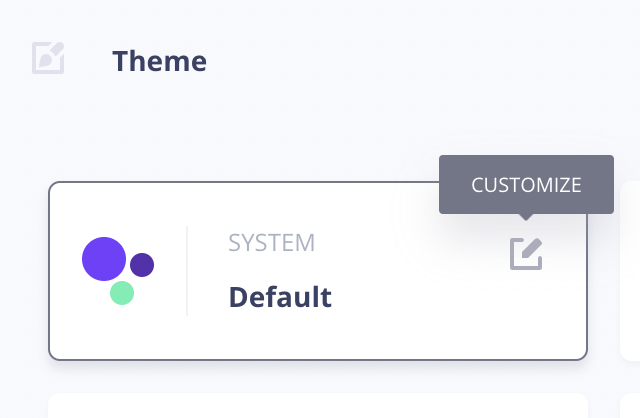
-
Give your theme a Name.
-
Pick the colors you like: Primary Color is your main brand color, while Secondary Color is usually a darker shade of this color to help with gradients. Accent Color is a complimentary color that is used for buttons and other CTAs.
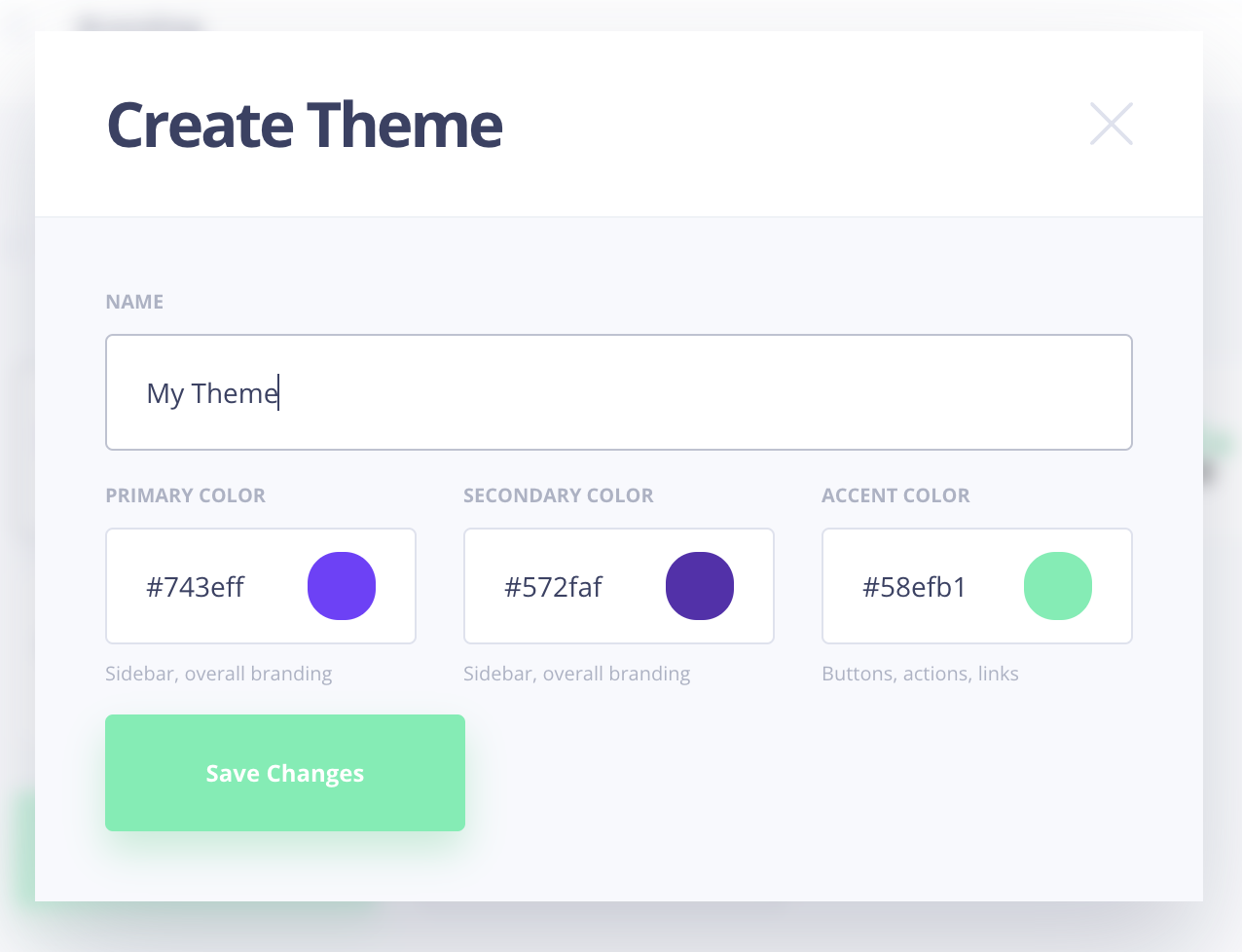
-
Click Save Changes.
-