Navigation
You can use the shortcut CMD + J or Ctrl + J to open the Jump Bar which lets you jump to any menu across any dashboard.
The DashX interface is organized by Dashboards > Menus > Sub-Menus > Views.
Dashboards
You can find the Dashboard Switcher in the top-right area of the DashX interface. Click on the switcher to select a Dashboard from a list of dashboards that you have access to.
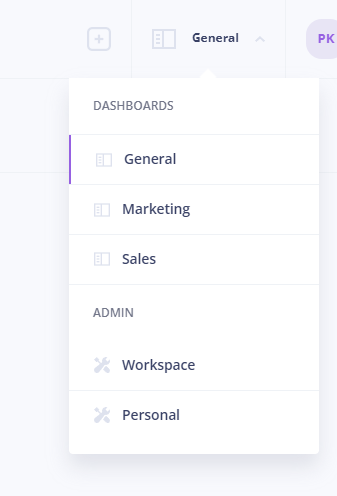
Depending on your permissions, you may see 2 system dashboards - Workspace and Personal - which allow you to control many aspects of DashX. These dashboards are not editable.
By default, your workspace contains a dashboard called General, which is fully editable. You can also create additional dashboards which can be customised to your needs.
Menus & Sub-Menus
You can find Menus in both the Sidebar (which is your primary navigation) as well as the Topbar (which generally contains shortcuts and quick widgets). You can drag-and-drop menus to move them around. Right-click a menu item for edit/delete options.